Here at Dentally we consider the security of your data to be the most important part of cloud dental software. We're pleased to announce the release of some important new features that makes it even easier for you to manage security.
Restrict when users can access Dentally
You're now able to specify times when your staff can access Dentally. Outside of these times, users won't be able to login or use Dentally. These settings don't apply to administrators (permission level 4) and they'll still be able to login to Dentally at any time.
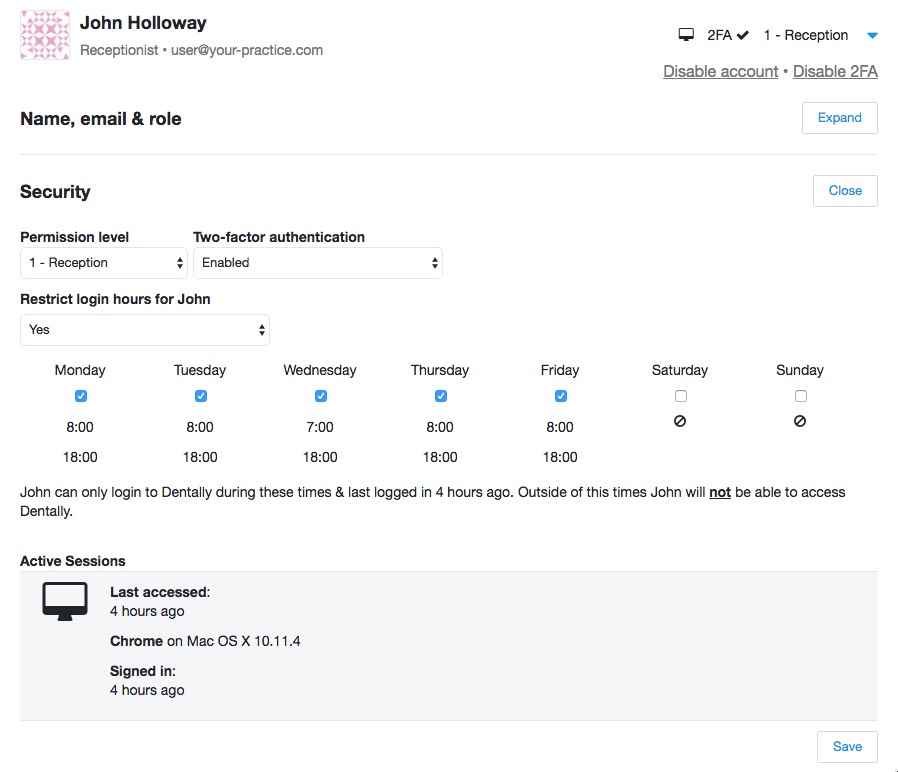
See who's using Dentally
You can now see exactly who at your practice is currently using Dentally. You can see:
- When they last logged in
- When they last accessed something in Dentally
- The browser and operating system that they're using
- The IP address that they're signed in from
Improved Two-factor authentication
Dentally has long supported Two-factor authentication which, when enabled, sends a unique code to your mobile phone which you have to enter when you login to Dentally. Without entering the code you are unable to access your account.
Previously, if you enabled two-factor authentication it required everyone at the practice to use it. We've changed it so that you can now enable it on a per user basis. This is handy if you only want to enable two-factor authentication for administrators for example.
The two-factor code will now also be sent from your practice's SMS number so the message is easier to recognise.
Redesigned user settings
Finally, we've completely redesigned the user settings page (pictured above) so it's clearer and simpler to use. At a glance you can see exactly who's currently using Dentally and if they have two-factor enabled.
You can read more about security at Dentally here.
 United Kingdom
United Kingdom
 Ireland
Ireland
 Australia
Australia
 New Zealand
New Zealand
 Canada
Canada

.png)