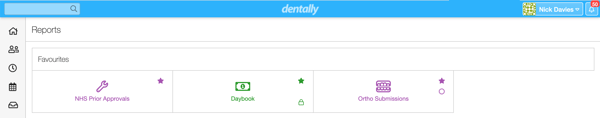 Dentally understands that each nation’s health service has unique requirements, and has a series of reports for everyone and additional unique reports for those practices working with NHS Scotland.
Dentally understands that each nation’s health service has unique requirements, and has a series of reports for everyone and additional unique reports for those practices working with NHS Scotland.
The Daybook Report
![]() The Daybook Report shows the practice income by date, and breaks down the NHS payments allowing Practice Managers to allocate income received to the right person.
The Daybook Report shows the practice income by date, and breaks down the NHS payments allowing Practice Managers to allocate income received to the right person.
Prior Approvals
Dentally’s Prior Approvals report allows practitioners to keep a track on claims submitted and monitor their progress, while our validations help to smooth the process and keep the information flowing.
Use this report to see the status of each Prior Approval submitted, and the response, so that you can treat your patients most at need in a timely manner.
Ortho submissions Report
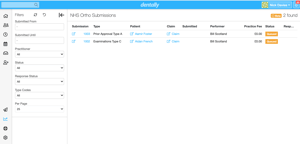 At Dentally we understand the importance of keeping track of claims and prior approvals as they progress through the e-ortho system. Using the filters in the Ortho Submissions Report, you can locate all your claims, or prior approvals, which will help you to plan the work needed for your patient’s best oral health.
At Dentally we understand the importance of keeping track of claims and prior approvals as they progress through the e-ortho system. Using the filters in the Ortho Submissions Report, you can locate all your claims, or prior approvals, which will help you to plan the work needed for your patient’s best oral health.
To find out more about our reporting facilities for NHS practises in Scotland, talk to us at hello@dentally.co
.
 United Kingdom
United Kingdom
 Ireland
Ireland
 Australia
Australia
 New Zealand
New Zealand
 Canada
Canada
.png)