Today in our 'Tip of the week' blog series we looks at cancellation reasons. Practices can record an appointment cancellation reason by creating additional appointment reason types for example; 'cancelled by patient' etc. This way they can cancel the appointment and then change the reason type to the cancellation reason they wish to select. To report against the various reason types the practice can then use the 'appointment report', filtering down to that particular reason type.
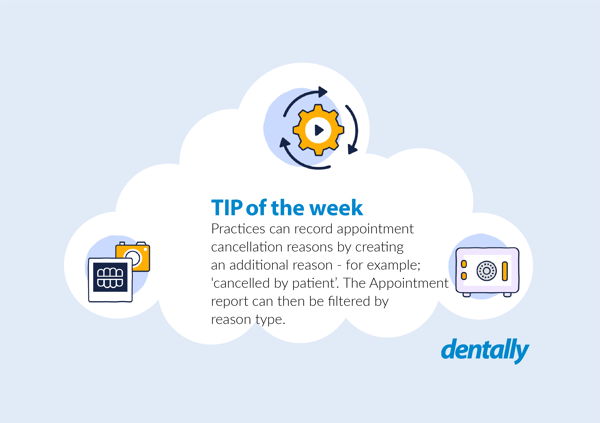
Every week our team will be providing you with a time-saving function or trick, to help our customers get the best out of the system. If you would like to know more about Dentally, then email us today hello@dentally.co or if you have a question for our dedicated support team then call us 020 3856 5611.
Remember we will publish a new tip each Friday, so remember to check in next week!
 United Kingdom
United Kingdom
 Ireland
Ireland
 Australia
Australia
 New Zealand
New Zealand
 Canada
Canada
.png)