Correct allocations not only streamline your practice's financial operations but can also directly impact how you pay your practitioners for their completed treatments. In this blog, we'll explore the significance of payment allocations and how they can benefit your practice.
 The Importance of Correct Allocations
The Importance of Correct Allocations
Your practitioners, who are the heart of your dental practice, deserve fair compensation for their completed treatments. This requires you to prioritise your allocations to guarantee fair pay. Dentally simplifies this process by automatically associating payments with the corresponding treatments, reducing the risk of errors. Take a read of our help centre article to discover more about automatic allocations.
Paying Your Practitioners
Dentally hosts several reports that will help you work out what you should be paying your practitioners. We recommend using the Payment Allocations and Payment Allocations Totals reports to get accurate figures when determining what should be paid. These reports ensure that your practitioners are allocated payments only when they have invoiced the treatment and the patient has paid.
When using this process to pay your practitioners, If a patient pays a deposit for a treatment before an invoice is raised, the funds remain in your site totals. You can view these in the Payment Allocations Total report under 'Site.' They will be allocated to the practitioner only once they have been invoiced and the patient has paid.
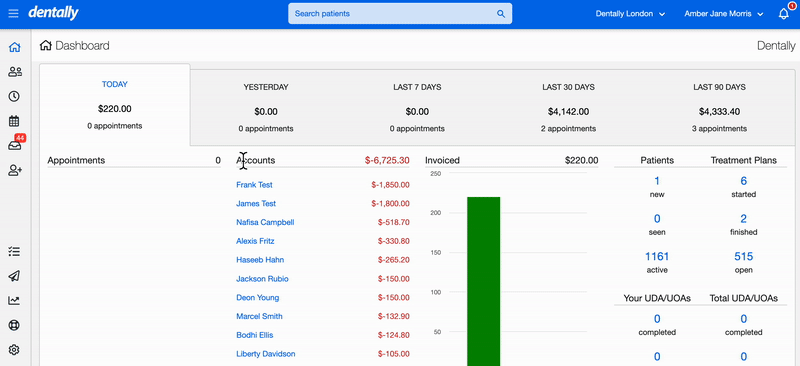
Please note that the Payment Allocation Reports are not enabled by default for UK practices. If you're in the UK and wish to use these reports, contact Dentally support via Live Chat to enable this feature for your practice.
Once enabled, your payments will be automatically allocated when an invoice is raised, meaning you will no longer see the option to select a provider when taking a payment. We recommend switching this on at the end of one pay period to ensure you have tied up all your payments from the previous period.
For sites not using the allocations reports, Dentally’s income report and practitioner activity report can be used to pay practitioners instead. Take a read of our help article here that explains how this works.
Adjusting Allocations
The circumstances in your dental practice can sometimes make it necessary to unallocate and reallocate payments. This can happen if an invoice is incorrect and needs editing or if multiple payments are present and the invoice has automatically been allocated to the wrong one. 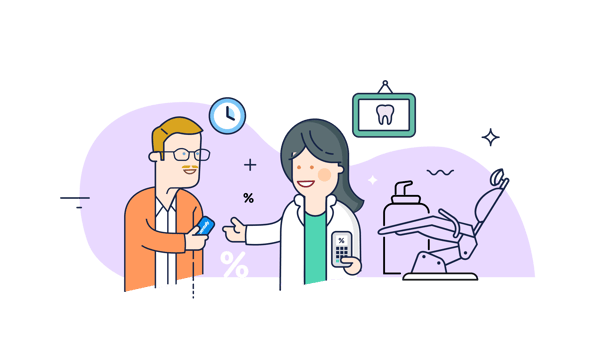 To guide you through this process, we have outlined each scenario and how to resolve this for you over on our help centre.
To guide you through this process, we have outlined each scenario and how to resolve this for you over on our help centre.
If you need assistance with enabling your allocation reports, get in touch with our support team via Live Chat in Dentally.
 United Kingdom
United Kingdom
 Australia
Australia
 Ireland
Ireland
 New Zealand
New Zealand
 Canada
Canada
.png)