This blog will highlight the key distinctions between the NHS UDA Report and the NHS Claims Report. They are vital reports to keep on top of your NHS dentist's claims, so we're making it easier for you to navigate these tools.
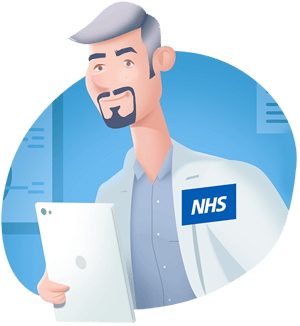 Navigating the NHS England and Wales dental system can feel like a complex puzzle, especially when dealing with different reports across various systems. To make the journey for your dental team smoother, let's break down two crucial reports that can be immensely helpful - directly in Dentally.
Navigating the NHS England and Wales dental system can feel like a complex puzzle, especially when dealing with different reports across various systems. To make the journey for your dental team smoother, let's break down two crucial reports that can be immensely helpful - directly in Dentally.
Understanding the NHS UDA report
This report is particularly essential for practitioners to focus on hitting their targets within the NHS UDA system. What is a UDA? Units of Dental Activity is the dental meaning of UDA.
What it does…
The NHS UDA Report gives you a top-level overview of the number of claims submitted and their current status. It also helpfully organises them based on status and individual practitioners.
Important note: this report focuses on the completion date of a course of treatment rather than the submission date.
How to use it…
- Set your filters. Options include Location (if needed), Date Range, Activity Type, and NHS Contract. If you have multiple options, use these filters to select which contracts you wish to report on.
- To get detailed information, you can click on the bar representing each status.
- As demonstrated below, you can return to the full UDA report by clicking the "Back to UDAs" button.

Understanding the statuses…
- Completed: This means 'Paid'. Claims that have been marked as completed will be included on the next monthly schedule.
- Pending: These claims have been sent to the NHS but have not yet received a response. You can usually expect a response the next working day from submission.
- Error/Invalid: These claims have issues that couldn't be processed. They should be resolved using the NHS Claims report. Once fixed and re-sent, they return to 'Pending'.
- Queried: These claims are those that have returned on a schedule with UDAs that differ from the initial claim. These can be dealt with using the NHS Claims report or marked as complete.
To make corrections and see your claims in more detail you can use the NHS Claims Report in Dentally, filtering by status. Let’s dive into how you can use your NHS Claims Report.
Using the NHS claims report
The NHS Claims Report gives you a detailed view of each claim and its status. This is crucial for staying on top of your NHS claims to ensure timely payments.
How to use it…
-
Access it in the Reports > Treatment section.
-
Consider making it a Favourite for quick access.
-
Use the status filter to find specific claims that need additional actions so you can be paid.
-
Use practitioner filters to highlight each provider's own claim status.
Read more about the individual statuses and what these mean over at our help centre.
Top Tip! This report is a great tool for encouraging dental practitioners to take responsibility for their own NHS claims. Hopefully, this will ensure they are completed and sent to the board in a timely fashion.

Why is my NHS claims report and NHS UDA report showing different figures?
It’s important to note that the NHS Claims Report will report and filter claims based on your filter selection. A selection of either ‘Treatment Completion’ or ‘Claim Submission’ will stop the two types of reports lining up. These date filters differ to that of the NHS UDA report. The NHS UDA report looks at the completion date of a treatment plan and, therefore, can mean the figures differ slightly.
For example, when running the NHS UDA report against today's date, a clinician may have submitted a total of 15 UDAs today. However, if one of the claims that is worth 3 UDAs was actually completed yesterday, the number of UDAs in the status pending will show as 12 for today.
This is because the NHS UDA report only looks at the completion date of the treatment plan rather than the submission date. You can easily find all claims in a pending status by checking the NHS Claims report instead and filtering it as such.
NHS EDI platform
For more accurate and up-to-date reporting, you can enable daily reports directly from your NHS account using the WebEDI platform. Follow our instructions on how to enable daily reports, or you can reach out to your local NHS dental services team for help.
We hope this has helped clarify the differences between the NHS UDA Report and the NHS Claims Report for our NHS dental care practitioners in England and Wales.
These reports are valuable tools to ensure your dental claims are managed effectively and efficiently. Leaving you more time to run your dental practice and focus on improving oral health. If you have any further questions, don't hesitate to reach out to our team via Live Chat in the Dentally Software. Alternatively, browse through our dedicated help centre collection.
 United Kingdom
United Kingdom
 Ireland
Ireland
 Australia
Australia
 New Zealand
New Zealand
 Canada
Canada
.png)