As you well know, the past few weeks have focused on reporting within Dentally, specifically, the steps we have taken to ensure that the process is seamless, insightful and beneficial to your practice, its team and its patients.
Today we continue this focus, looking at the Practitioner Activity Report - helping you understand how to utilise it to help practitioners manage their activity and fees over a certain period.
Filters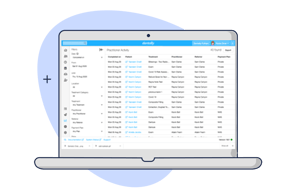
The Practitioner Activity Report is an excellent tool to help your practitioners better understand paid work they have completed over a set time parameter.
The filters can narrow down report searches, whether per practitioner, payment plan, treatment category or specific items.
Practice Managers
Practice Managers will find the Practitioner Activity Report and its filters particularly helpful.
As long as they have the appropriate permission levels, they can use it to identify how much money has been earned and is owed to each practitioner - paying them appropriately and keeping on top of practice finances.
Practitioners 
Practitioners themselves, with permission level 2 - can use the report to gain insight into their data and use it to clarify what they should be paid for a specified period of work and view the type of work they have carried out and the duration completed.
Practitioners can even set the filters to track referrals from a dentist to a hygienist, keeping communications in practice smooth and patient care of top quality.
You can export the Practitioner Activity Report with any filters applied - gaining an in-depth insight into the practice and its practitioners whenever you require it.
To learn more about reporting within Dentally, take a look here, or to book a demo and start streamlining your practice today, contact us at hello@dentally.co now.
 United Kingdom
United Kingdom
 Ireland
Ireland
 Australia
Australia
 New Zealand
New Zealand
 Canada
Canada
.png)