At Dentally we understand how important recalls are to your patients and your business. At Dentally we try to make your recalls simple to use and as powerful as possible. Running your Recalls regularly means that you keep in contact with your patients ensuring that they do not drift away and that your appointment book stays full.
However, we also acknowledge that sometimes you may find it difficult to understand what is happening with recalls. We have a great range of support documents here but let’s look at a handful of the most frequently asked questions the Support team receive about recalls and help you to demystify the process.
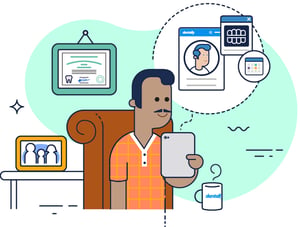
Question: “Why has Mrs X not received a recall?”
Answer: Have you checked the following?
- Does the patient have the Recall interval set for Dentist or Hygienist? If they do not, set them. The Recalls need this information.
- Does the patient have an exam or scale and polish type appointment already confirmed? Recalls will not be triggered if an appointment of this type is already booked in.
- Does the patient have a way of contacting them that matches the Recall method? For example, if their recall method is set to email, but they have no email listed in their details, recalls cannot be sent.
- Have you checked that all the patient contact details are correct? Has the patient changed their email address or phone number?
- What does the patient’s correspondence tab show you? Have we sent any Recall correspondence?
- What does the patient’s Recalls tab show? Does it show any contact history for recalls?
Question: “Mr Y is currently undergoing treatment, why has he received a recall appointment request?”
Answer: Recalls are triggered after completion of an Exam. If the patient is due an exam, even though they are currently visiting the surgery for treatment, the recall will still trigger.
Stop this happening by updating their Dentist of Hygienist recall date in their Patient Details screen.
If you see a patient’s name pop up in the Recalls report, you can also mark the patient to skip that recall.
Question: “Can patients book recall appointments online?”
Answer: Yes. As long as you have access to Online Appointment booking, your patients will be able to book recall appointments. As soon as their recall becomes due, they have a dental health check appointment in their list of appointments. Patients click on Book now and book on.
Take a look here at our support document to find out more about how existing patients book an appointment using the online booking system.
Question: “How do I know my automated recalls are working?”
Answer: The workflow will show you how many patients are in each stage of the workflow. The Recalls report will show the workflow and flag for each patient.
If you cannot see the flags, your automated recalls are not working. If you can see the flags, they are.
Take a look at the example in our Automated Recalls support document to help you understand more about what the flags show so you can see whether your automated recalls are working as you expect.
Question: “Is there an additional cost for recalls?”
Answer: Recalls are such an important part of every dental practice and of course are included in the price of Dentally software. However, you will be sending SMS or letters and there is a cost associated with these services. Emails remain free. Dentally shows you your SMS and letter expenditure on your monthly invoices, and you can always see your billing information in your Practice Settings.
There is a full suite of support documents dedicated to help you with running and managing your recalls in Dentally. Find them here.
 United Kingdom
United Kingdom
 Ireland
Ireland
 Australia
Australia
 New Zealand
New Zealand
 Canada
Canada
.png)