With October upon us the latest changes highlighted in NHSE’s letter titled Outcome of 2022/23 Dental Contract Negotiations, have now taken effect. There were three significant changes outlined in this document so let us take a look at one of the change notifications and how this has been implemented within Dentally.
The CCN49 change notification is focused on the promoting of skills mix in dental practices. This change removes barriers that have previously prevented dental care professionals such as dental therapists, hygienists, dental nurses, and clinical technicians from operating within the scope of their practice and competence.
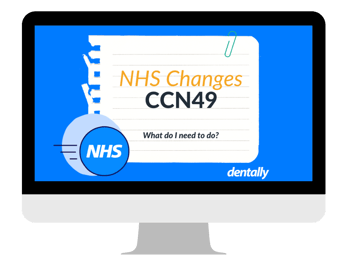
What does this mean for me?
It means that your DCP’s (dental care professionals) can now be submitted against their own courses of treatment, via their GDC number and new DCP Type. There must still be a dentist's performer ID against the claim as well, even if the DCP carried out all the work.
How does this work in Dentally?
We have given you the ability to add a DCP type against your DCP’s in your Dentally settings, to ensure you can use their information when sending off a claim. Once you have added the DCP details to the provider on dentally (the process for this is outlined below), any claim with the start date on or after 01/10/2022 can include the details of a DCP who contributed to that claim.
This isn't mandatory when submitting a claim, and only one DCP can be added to a claim alongside the dentist for whom the claim is being submitted.
How do I set up DCP details in Dentally?
NHS sites in England can add the DCP ‘type’ by going to Settings > Users > Practitioners.
When editing the relevant practitioner, you can record the DCP type and GDC Number. Both fields are required to successfully submit a claim with a DCP’s details attached, so ensure you enter information into both the fields highlighted here.
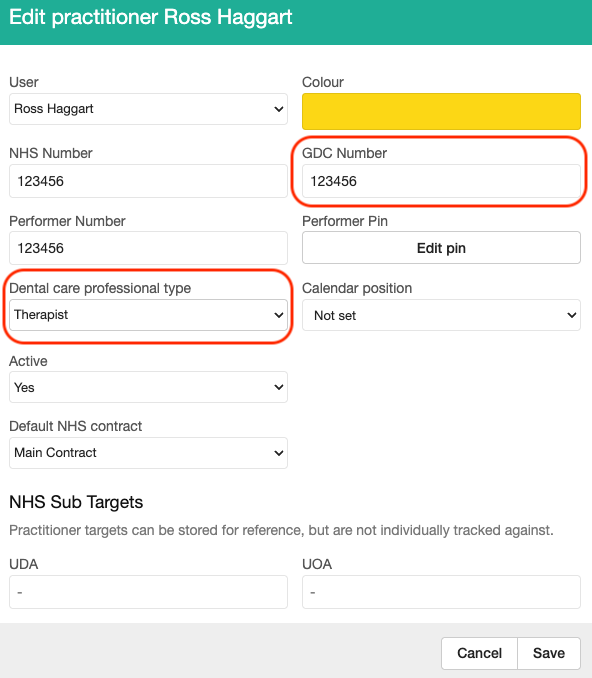
How do I submit this on my claims?
You will only be able to include these on your claims that have the start on or after 01/10/2022. After this date, you will have the option to select the relevant DCP from a drop-down list on the claim submission screen.
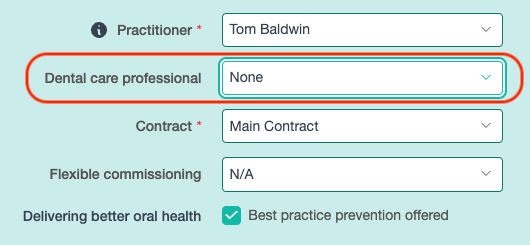
Note: The Practitioners shown in the DCP option are limited to those with DCP details.
Being able to add your DCP’s to your claims should hopefully resolve some of the pain points you were seeing. The NHS has implemented this change for us after feedback received from you. And at Dentally we have introduced this change in the easiest way possible.
If you are unsure about when you need to include this information or simply have further questions, then please do reach out to our support team via live chat or check out our help guides here.
 United Kingdom
United Kingdom
 Ireland
Ireland
 Australia
Australia
 New Zealand
New Zealand
 Canada
Canada
.png)