Your dental software calendar is about to get even more powerful. Soon you'll be able to see important patient details such as a payment plan, account balance, next recall date and much more by simply hovering over the patient's name within Dentally.
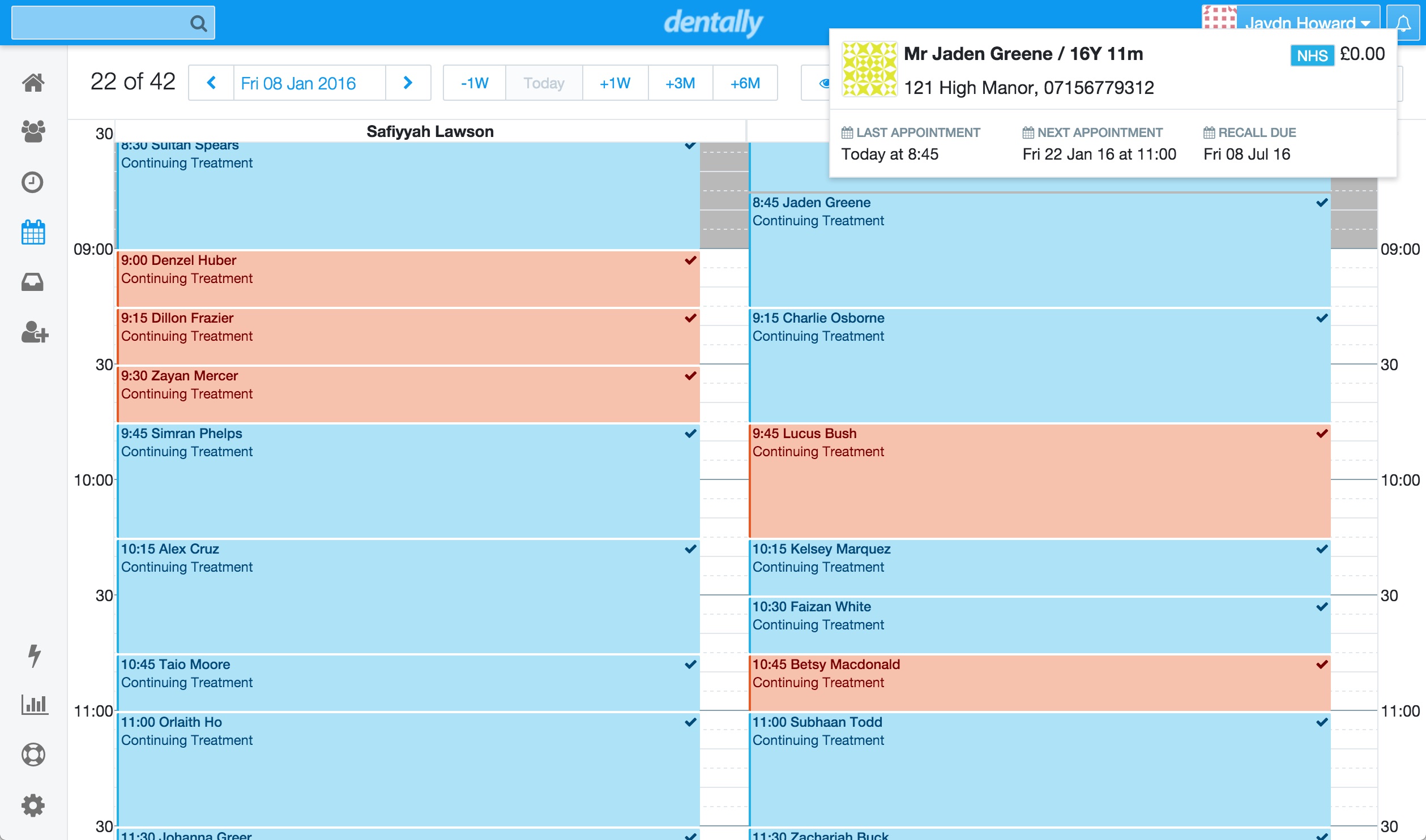
As an bonus we've also added a -1 week button to enable you to jump back a week as well as allowing you to hide and show all calendars with just a click.
In case you missed it, you can also register a new patient at your dental practice directly from the calendar as well.
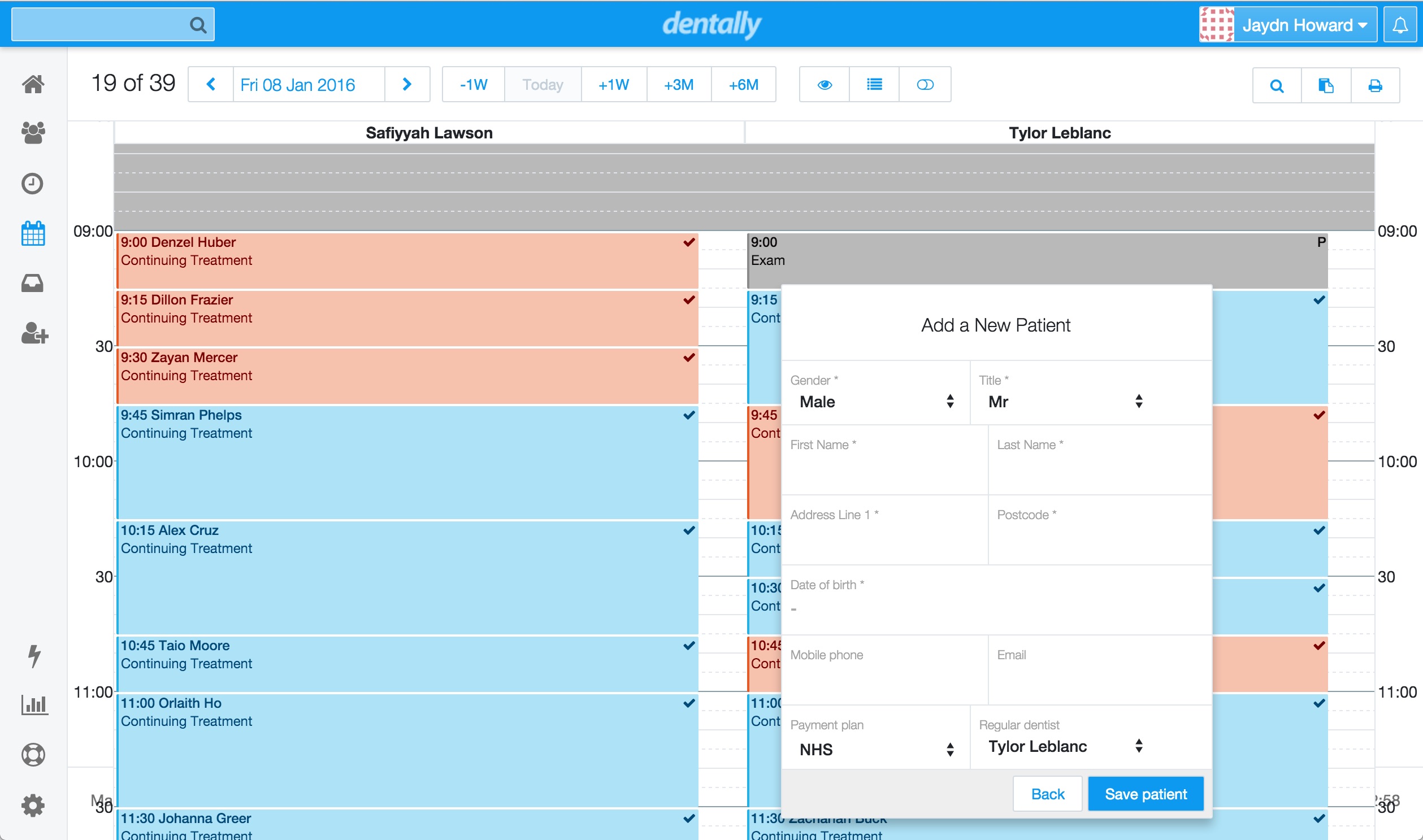
We're really excited to share these new features with you and can't wait to keep improving your dental software. Enjoy!
 United Kingdom
United Kingdom
 Ireland
Ireland
 Australia
Australia
 New Zealand
New Zealand
 Canada
Canada

.png)