Great news from Dentally, we have now made saving notes much easier!
We all know how irritating it is when you have added your notes to the patient chart and then mid-way through your computer crashes or you suddenly get distracted and forget to hit ‘save’. It is not only an irritation, but when you are already short on time and your to do list is still a mile long, then really it can be a frustration you could do without!
But, worry no more! At Dentally we appreciate how serious this could be and our team have made some improvements to the ‘I lost my notes’ scenario. We understand it may happen from time to time, so we want to do everything possible to ensure we minimise the chance of this happening and so as a dental practitioner you can be confident you won’t be re-entering your notes!
We have introduced different reminders to the user in terms of a warning message as a nudge to highlight ‘unsaved’ changes and also an additional reminder when you try to close or move away from the tab - so you can’t miss the reminder that you need to hit ‘save’.

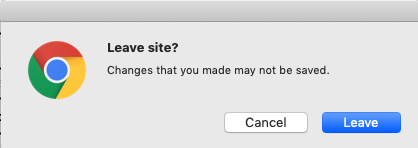
If you do leave the page without saving your changes, when you revisit that patient's notes we will highlight the fact that we have found another more up-to-date version of the notes, that have not been saved. You can then decide whether to recover or discard this.
For example; if you are about to close a tab - you will see an extra warning about leaving the page in a pop up box and then the next time you reopen it, a message will appear to advise you that you have unsaved changes. If you choose to ignore this the next time you open the notes you will see the pen icon warning.
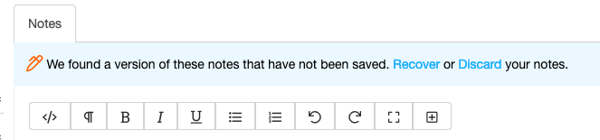
The pen icon will indicate that the notes differ between those stored and saved. It gives you the opportunity to double-check before moving on to another task.
If you would like to know about how notes work in Dentally, then simply call our dedicated support team on 020 3856 5611. If you are new to Dentally and would like to know more then email us hello@dentally.co and we can arrange a demo at a date/time to suit you. United Kingdom
United Kingdom
 Ireland
Ireland
 Australia
Australia
 New Zealand
New Zealand
 Canada
Canada
.png)