At Dentally we understand that having a practice management system in place that is as flexible as you are is vital in ensuring the successful running of your dental practice. That’s why customisations and ease of use are at forefront of our focus - ensuring you know exactly how your business is working with Dentally.
Permission levels are important to any dental practice as they provide you with the ability to control the amount of access that different users have within your practice management system. Our latest product update provides you with a greater variation in the levels of access that your practice team have within Dentally.
The new permissions settings can be granted to individual users to include the following tasks within Dentally:
- Manage Daily Diary. When this permission is selected it will allow users to edit recurring appointments, session appointments, diaries, schedules, stencils and waiting lists. Providing your team with the ability to make, schedule and rearrange appointments easily so you know that your practice diary is filled and busy.
- Manage templates. When this permission is selected it will allow users to edit templates. Maintaining your brand identity and ensuring Dentally is creating the perfect letters, recalls, emails etc for your practice.
- Run takings and sundries reports over a specified period. When this permission is selected it will allow users to run takings and sundries reports over a specified period. So you can keep on top of all of your practice finances and make sure money and spending is accounted for.
- Allows specific users to have the permissions if their current security level does not allow it. Previously this was only enabled for level 4 users and at Dentally we always advise that users have the minimum amount of level 4 users as possible.
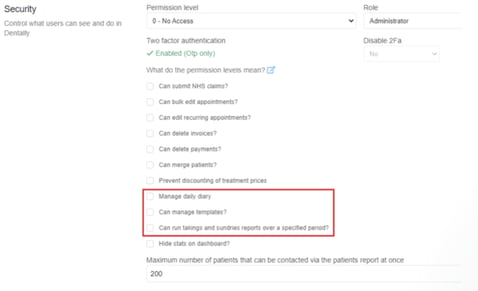
Only a level 4 user will be able to grant other lower levelled team members access to these new changes. We know you want to remain in control over your business so it is down to level 4 users to decide team usage levels. It is worth noting that you can alter a user's level if required for any reason. For example, if a team member leaves you can change their user level to 0. This means that the person will no longer have access to the system but the activity log is kept and stored for future reference.
Read our Permission level Support document here to learn more and see our May Changelog for other important updates. Alternatively, speak to our team at hello@dentally.co to find out how you can streamline your practice with Dentally now.
 United Kingdom
United Kingdom
 Ireland
Ireland
 Australia
Australia
 New Zealand
New Zealand
 Canada
Canada
.png)