Imagine …….. all your finances completely under control, no bad debtors, you know exactly what treatments are planned, and you have no Treatment Plans completed but not charged. Does that sound good to you?
Let us show you how you can achieve that imagined ideal situation using the filters from the powerful Patients Report in Dentally, as we continue our series of blogs this month showcasing how useful this report can be to your business.
Filters for identifying Bad Debtors
Bad debtors are bad for business. They prevent you from paying your practitioners and, potentially, from growing your practice.
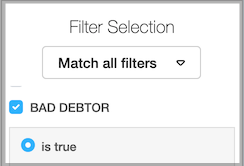 To identify your bad debtors, set these filters
To identify your bad debtors, set these filters
- Is Active - set to Yes
- Bad debtors - set to Is true**
- Save your segment as “Bad Debtors” (or another name of your choice)
Now contact the bad debtors straight away from within the Patients Report.
**This, of course, relies upon you having set the Bad Debtor marker on the patient record.
For more detailed instructions about tracking bad debtors, take a look at our support doc.
Filters for identifying Planned treatment without a next appointment
If you have planned treatment on a Treatment Plan, but no future appointment booked, you may be in danger of not providing the most effective oral care, but as a practice owner, you are also not maximising the financial opportunities sitting in your treatment plans.
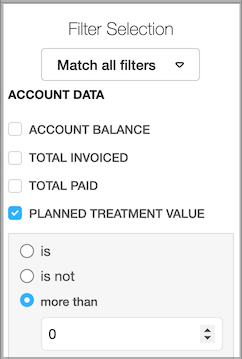 To find patients with planned treatment but no future appointments booked set these filters
To find patients with planned treatment but no future appointments booked set these filters
- Is Active - set to Yes
- Planned Treatment Value - set to More than 0
- Planned Treatment Value NHS - set to More than 0
- Next Appointment - set to Is unknown
Save the Segment - call it "Planned treatment no appointment," or something else of your choice. Now you can contact these patients directly from the Patients Report, and get their treatment booked in, continuing their care.
Filters for identifying treatment that is completed but has not been charged
If a practitioner has not charged for treatment that they have marked as complete, it raises three areas of concern. One, is that your patients may be unaware that they owe money for their treatment. And the second, is that it leaves unrealised income, in the form of unpaid treatment charges, sitting in your account. Thirdly, if you pay your practitioners by the income they generate, if the income isn’t requested and charged, those practitioners are not going to be paid for the treatment they have already provided.
To find patients who have completed treatment but not been charged, set these filters:
- Is active - set to Yes
- Under Treatment Data - Completed - is true
- Under Treatment Data - Charged - is false
You can visit each patient’s record and see how much is owed. Now you can contact them directly from the Patients Report and bring in the income to your practice.
N.B. you may wish to use this information in conjunction with the Completed not Closed Report to help you identify exactly which treatment plan contains the uncharged treatment, if it is not immediately apparent to you.
To find out more about how the Patients Report can help you, take a look at the range of support documents here.
So, if you want to be completely in control of patient-related accounts, use these filters - and any others you wish to create - in conjunction with your correspondence templates and direct messaging from the powerful, flexible and customisable Patients Report.
 United Kingdom
United Kingdom
 Ireland
Ireland
 Australia
Australia
 New Zealand
New Zealand
 Canada
Canada
.png)