Clinical AI notes can transform your day - helping you complete professional, consistent notes in seconds. But like any tool, it works best when it’s used with the right habits in place.
To help you hit the ground running, we’ve pulled together a few simple ways to get the most out of it. Here are four practical tips to help you get the most from clinical AI notes, starting today.
One - Use Templates to Stay on Track 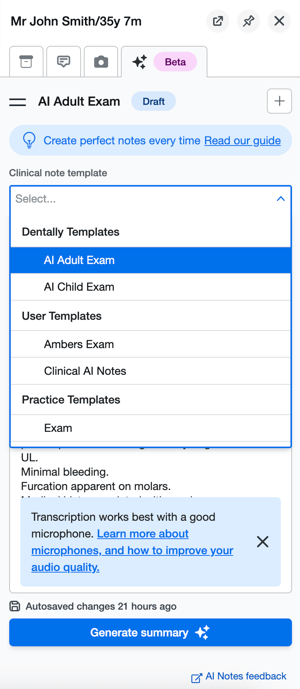
Templates don’t change what the AI hears or writes - but they do help you (and the AI) stay organised. Whether you’re typing or dictating, a note template acts like a checklist, keeping your clinical input structured and complete.
To get even better results, make sure your templates are clearly formatted, use clear headings, and follow a logical order that matches how you usually speak or type. A little template clean-up can go a long way in improving the quality of your AI summaries.
Learn how to optimise your templates for clinical AI notes.
Two - Edit Before you Save
The AI gives you a high-quality summary, but it’s still your note. Take a moment to review and make any edits - whether that’s adjusting phrasing, adding something you forgot, or tailoring it to your style. You are always in control of what is added to the note on the treatment item!
Think of it as your assistant doing the first draft— you’re still the editor-in-chief.
Three - Get Your Team Involved
When everyone uses clinical AI notes in a consistent way - same templates, same flow - the whole practice benefits. Notes become faster to complete, easier to comprehend, and quicker to hand over between clinicians.
Want to see the impact in your own practice? Try hosting a “Clinical AI notes day” with your team. Ask each nurse and associate to use AI Notes for every appointment, wether thats typing and summarising or dictating and summarising. At the end of the day total how many notes they completed and multiply that number by five - that’s the approximate number of minutes saved across your team!
Even small-time savings per patient can unlock big flexibility and a smoother day for everyone!
Four - Find Your Flow with Your Microphone
Everyone works a little differently - some users may prefer typing, but dictating with the microphone is often the fastest way to get your notes done.
To get the best results, it’s worth paying attention to your microphone setup. There are lots of options to consider from built-in laptop mics and headsets to lavalier (clip-on) mics, or freestanding desktop microphones. If one isn’t giving you clear results, try experimenting with another. Even a small switch can improve clarity and reduce background noise.
You don’t need to speak slowly or perfectly - just naturally. The AI is built to handle pauses, corrections, and the occasional “um.”
Try a few different approaches, whether that’s speaking in full sentences, using shorthand, or mixing in some typing - and you’ll quickly find the rhythm that works best for your style and environment. 
Ready to Get Started?
Clinical AI notes is now live and ready to use. Here’s how availability works based on your plan:
- Standard plan users will receive a one-time allocation of AI credits to explore the feature and see how it fits into their workflow.
- Advanced and Advanced Plus users will find monthly AI credits automatically included in their subscription, so they can use Clinical AI Notes as part of their day-to-day routine.
If you exceed your monthly credit allowance, you’ll see a clear message in the AI notes sidebar letting you know that additional usage will incur a small per-note fee. These charges will be automatically added to your next invoice, with no interruption to your access.
For full pricing details, check your Dentally contract or reach out to our support team with any questions.
Clinical AI notes isn’t just about writing faster — it’s about working smarter. With a few simple habits in place, you and your team can turn everyday admin into something effortless. Talk. Summarise. Done.
Reclaim your time, refocus your care, and make documentation one less thing to worry about.
Already a Dentally user? Simply open your 'Chart' screen to start using clinical AI notes today.
Not yet with Dentally? Get in touch with the team to see a full demo on clinical AI notes today!

 Canada
Canada
 Australia
Australia
 United Kingdom
United Kingdom
 Ireland
Ireland
 New Zealand
New Zealand
.png)